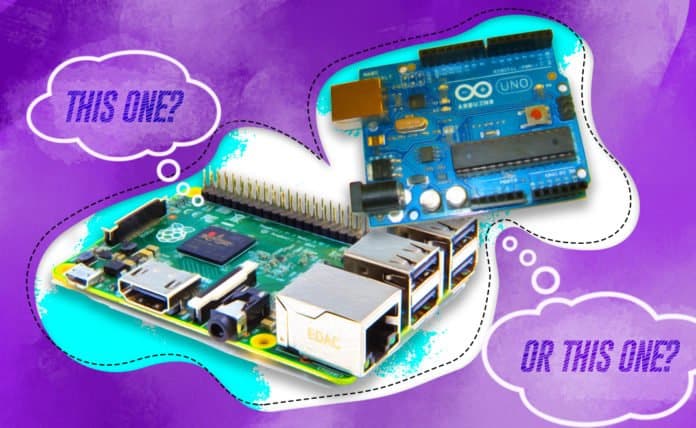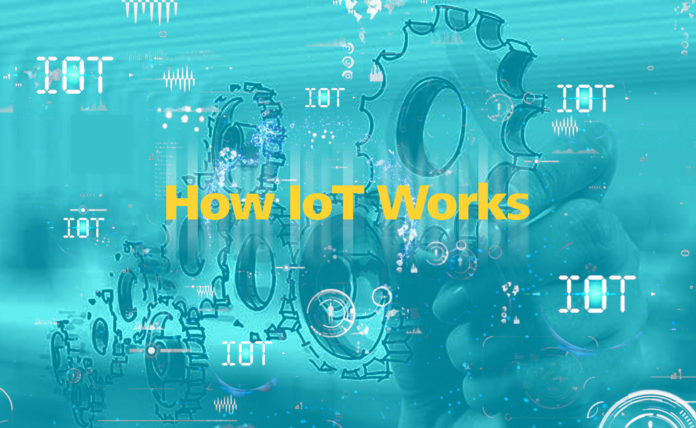A smart city uses cloud-based data and technology to create a more efficient, sustainable, and better quality of life for the people who live there. A smart city alleviates traffic jams and improves resource management by “talking” to its citizens to make data-informed decisions in real time. Smart cities are not a shiny thing of the future: they’re ever-present today.
According to the IDC, smart city technology is expected to grow to $135 billion by 2021. If flying taxis or driverless cars are our future transportation, smart cities are taking population growth and urbanization risks by storm.
Below, we assess the benefits of smart cities and how they can improve the lives of their citizens. For a look at what exactly makes a city “smart” and the world’s leading smart cities, jump to the infographic. (source The zebra)
What makes a city a smart city?
A smart city, also called an eco-city or sustainable city, has a system of sensors, networks, and applications to collect data that help connect and improve the city.
To address issues as diverse as traffic congestion and energy use, a smart city uses Information and Communication Technology (ICT) and Internet of Things (IoT) systems to connect the data that optimizes every layer of the city. This data helps trigger actions to streamline urban services, reduce costs, and improve people’s overall quality of life.
Think of it like this: the city talks to you. It tells waste management when a trash bin needs to be emptied or commuters when there’s an open parking spot nearby.
The data also improves communication between the people who live there, the city, and the government. This connectivity helps build a more efficient and sustainable infrastructure. In some cities, a mobile app is used where citizens can check updates in real-time.
Why do we need smart cities?
According to the UN, over 40 megacities with more than 10 million people will exist by 2020, with 68% of the world population projected to live in urban areas by 2050. While some megacities are already struggling to deal with the influx of residents, smart cities are a solution to help make urban areas easier to live in. Better yet, they can help create a more sustainable future.
Jesse Berst, the Chairman of the Smart Cities Council, said it best: “Cities are our hope for the future. If you’re in the U.S. or Europe, 80 percent of us live in cities already. We can’t solve the planet’s problems unless we solve them in cities.”
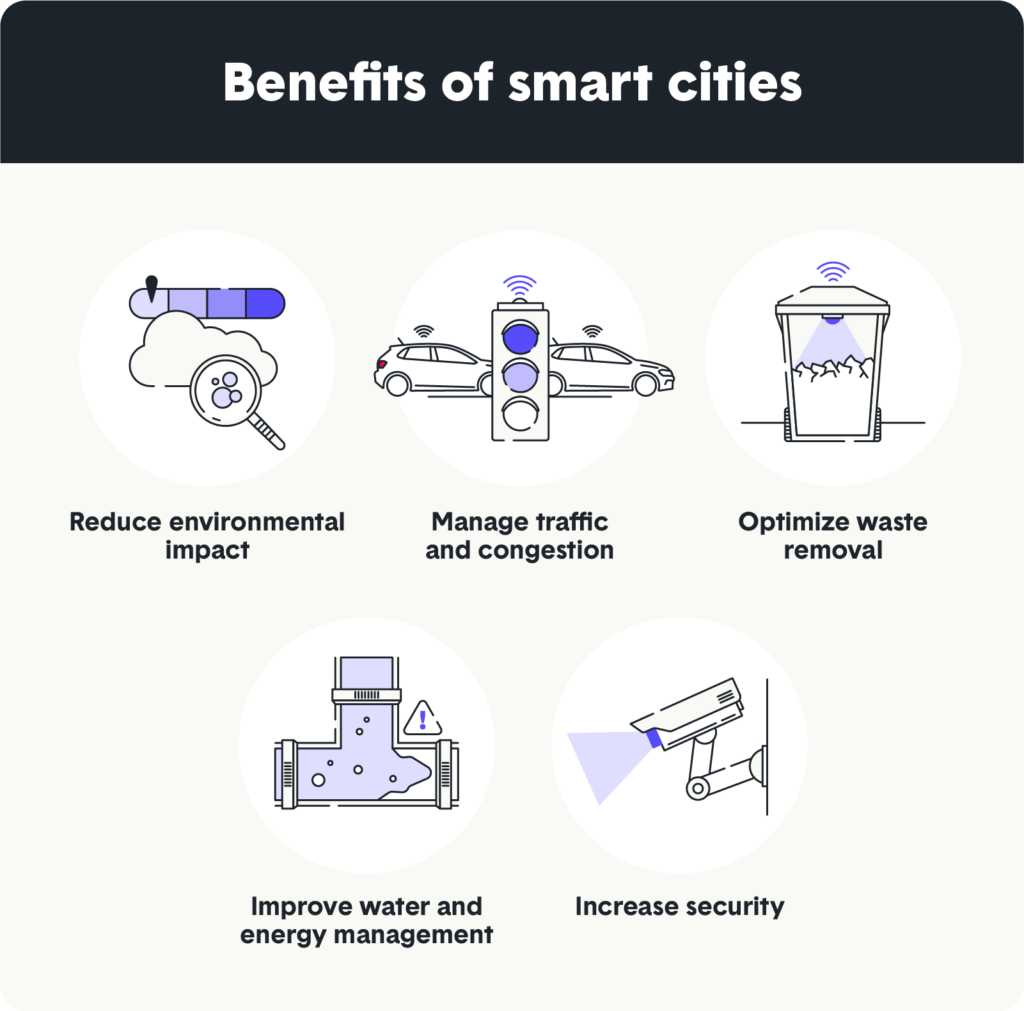
Environmental impact
Reducing carbon — or CO2 — footprints is a driving force behind most smart cities. Improving energy efficiency, storage, waste management, and traffic conditions are some of the most effective ways to do so. Electric vehicles, self-service bikes, smart public transport, carpooling networks, and even charging stations give city dwellers sustainable alternatives to support this mission.
- City example: Jurong, Singapore launched the Open Electricity Market which encourages customers to be more mindful of their electricity usage, by choosing their own electricity price plan.
Traffic management
As a city’s population grows, so does the headache of traffic jams and overcrowded public transportation. Smart traffic signals and control sensors help monitor traffic patterns, optimize traffic flow, and relieve congestion during peak travel times. Reduced congestion, autonomous vehicles, and efficient vehicle routing are other benefits to smart city technologies.
- City example: The city of Chicago launched an app for commuters to make online payments, view updated train or bus schedules, and track vehicles in real-time.
Waste removal
Smart cities address waste management in a strategic way using real-time data systems. To avoid unnecessary trips to empty containers or overflowing waste receptacles, sensors are installed on containers to collect on an as-needed basis.
- City example: In Arlington, Virginia, the Solid Waste Bureau collects waste management data using radio frequency identification (RFID) tags, which are placed on all of the collection carts.
Water and energy management
Water waste management includes everything from solving unknown leaks to combatting over-usage. Smart water grids and smart water management help solve these issues. Smart water grids (SWGs) allow professionals to monitor the quantity and quality of water that’s transported to homes and businesses. Smart water meters, on the other hand, help spot high consumption, leaks, or low water flow and backflow in pipes.
- City example: Cape Town, South Africa uses smart meters to track water usage for customers and relays that data to their accounts. They send out itemized bills based on water consumption.
Improved security
Smart cities allow municipalities to monitor safety and security using Closed Circuit Television Cameras (CCTV) surveillance cameras. CCTV cameras are now equipped with facial recognition which helps identify suspicious or dangerous individuals. Newer versions of CCTV cameras also have motion and smoke detectors, fire alarms, and even ways to measure air quality.
- City example: Nairobi, Kenya implemented a communication network that links 1,800 CCTV security cameras to over 100 police bureaus and over 7,000 officers.
What does it take to become a smart city?
Not just any city or urban area can be transformed. A city needs to first identify its strengths, key challenges, and goals to work towards. Beyond this, below are the key elements a city needs in place to become a smart city:
- Infrastructure to support the technology. This includes both soft infrastructure like regulations, policies, or laws to the hard infrastructure or built environment of roads, utilities, or energy.
- Resources and funding for technology. Smart cities require financing to bring the IoT technology to life, often through creative or innovative ways.
- A taskforce with a leader. From a mayor to a city manager, a visionary leader helps to align smart projects and push them forward across the city. (source The zebra)